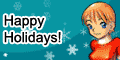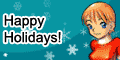| Title: Kahli (colored) :finished [ n/a ] By: Meachy 
Uploaded On: Jan 4 20:08:28 2003
Description: Okay here goes the finished product of my Kahli Deskmate Fanart. I'd really appreciate any C&C's on this seeing I'm still learning how to add color...
Most of the painting was done with MSPaint and a lil of Photo Plus for clean up.
Image Properties: 513x733 48.6 kb
View (5) Visitor Reviews |
| "Kahli (colored) :finished" Reviews/Comments [ 5 ] | Title: ARG
Reviewed By: corynth [MediaMiner Member] On: January 31, 2003 22:39
Comment/Review:
Yeah... if you're going to do CG then you should get a better program. Otherwise, you'll just be banging your head into a brick wall. This is pretty good for a pure paint program... you did a great job of keeping the outlines clean. The torso looks too long, the shoulders a bit too rounded (the concavity should probably be flipped unless we're dealing w/ an extremely muscular woman or an unorthodox angle of view). I don't think she's as strong as your other pieces, but it still looks fairly good. More shading and smoother, stronger outlines w/ comic book-like variation would help, but you basically have the proportions down very well with just a few flaws that shouldn't be too hard of a fix for you (judging from your other work). Watch out for making your colors too intense, also. | Title: A.R.G. Review
Reviewed By: Lady Macbeth [MediaMiner Member] On: January 16, 2003 15:48
Rating(s):Drawing Skill: 8 of 10
Use of Medium: 9 of 10
Overall Rating: 9 of 10
Comment/Review:
This is pretty sharp for an MSPaint image. Since you're not using a CG program with a lot of tools, you may want to try working with color selection to represent shading and highlight instead. If you go to the "Colors" menu (it might be slightly different if you're not using XP), then "Edit Colors" then "Define Custom Colors", it will give you a wider pallet with a slider and numerical controls so that you can bump the hue, saturation or color small bits at a time. Play around with mixing different hues of the base colors you use to create highlight and shadow colors to apply to the image. This will especially help the hair for creating layers and depth to make the hair look fuller. Also, (I'm not sure if Photo Plus has the option, but most photo editors do) try darkening the line art before you color it so that the line art is black rather than grey. It will sharpen up the image tenfold automatically. Use the spray can and eraser tools to your advantage to create textures! It's painstaking work and requires infinite patience, especially on large areas, but it's well worth it. As far as technical problems in the line art go, most seem to be down the right side of the picture. The shoulder slopes too narrowly, the top of the thigh muscle bends a bit awkwardly (in that pose, more of her forearm would be touching the thigh, or else her wrist would get tired very quickly) and the way her foot is bent at the toes seems like she's in motion (pivoting) rather than balancing. More indepth shading will help on the foot, but the lines for the thigh and shoulder would probably need to be redone. It's a difficult pose to capture, though, and you did a solid job! | Title: ARG
Reviewed By: Destiny [MediaMiner Member] On: January 13, 2003 15:09
Comment/Review:
Nicely done, however MSpaint may not be the best program for coloring, try for Gimp http://www.gimp.org/gallery.html they may be just as good or better than other CGing programs plus it's free. But as for the coloring in MS Paint that's one of the best ones I've seen done in paint. Her eyes look a bit off, maybe because of that little ear? on the left side of her face. The main facial area looks to be in a 3/4 view so her other ear most likely shouldn't show. Very great job on the body structure and her pose, I really like the comic book look to it. Overall very nicely done Destiny | Title: A.R.G.
Reviewed By: Fanilia [MediaMiner Member] On: January 13, 2003 00:22
Comment/Review:
The line art is good and the colors are eyecatching. The eyes though look a little strange, As does the muscles on the one leg. My suggestion to make this piece really stand out would be the addition of a back ground.~~Fanilia | Title: Arg
Reviewed By: SykoPants [MediaMiner Member] On: January 09, 2003 15:56
Comment/Review:
Wow, you really nailed that pose there! I'm lousy when it comes to perception, and can never make the knee look like its sticking out like that but you did it really well! all this pic is lacking is some defininf shades in the hair, her clothes, and more on her body. great job! |
|