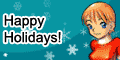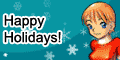| "Sovereigns" Reviews/Comments [ 6 ] | Title: FARG
Reviewed By: Bizmarck [MediaMiner Member] On: December 08, 2005 14:18
Comment/Review:
Though there is shading the image looks very flat, the shading is either contradictory or not effective enough (more as if they were paper cut outs instead of three dimensional objects), shading has to go over the whole body/surface not just the edges, practice on some basic objects and don't be afraid to go nuts, it's a matter of practice but a very important element, give it a go… I like the theme in this image, very relaxing… :)
| Title: F.A.R.G. Review
Reviewed By: Lady Macbeth [MediaMiner Member] On: December 03, 2005 19:00
Rating(s):Originality/Creativity: 10 of 10
Drawing Skill: 6 of 10
Use of Medium: 5 of 10
Overall Rating: 7 of 10
Comment/Review:
I love the dynamic positioning of the two characters in relationship to each other and in relationship to the overall image. That said, there are three major areas that you can work on that would improve this image a hundred-fold without having to redo the entire thing. The first, as the others said, is to kill the lens flares. By using light effects in place of taking the time to paint in the light, you are taking what should be natural light and giving it an artificial look - light emanating from living hands shouldn't look artificial. Second is to keep working on the depth of highlighting and shading - you've got a start, with the darker trace marks along the edges, but you'll want to build on that as well as building highlights in to contrast with the shadows. Until you've mastered digital media, it's better to stay away from dodge and burn, and instead build your highlights and shadows with varying degrees of the same hue. I'm not sure which program you used, but most that do lens flares will also let you slide through a gradient scale of the hue you are working in. The third is to solidify the line art. You can overlay the original scan with smooth, solid line art using a drawing tool - and trust me, you don't need a tablet to do it. ;) If you want to see what can be done with a mouse in regard to line art, pop into my gallery. All three take the critical element for artists - patience. :) Keep working at it! It's nice to see an artist grow and develop. :)
| Title: FARG
Reviewed By: dxgirly2 [MediaMiner Member] On: November 30, 2005 13:46
Comment/Review:
Adding the lens flares, in my honest opinion, kinda ruined all your hard work. It detracts from all the beautiful color work you did on the figures and makes the whole picture look rather dull in tone. The light flares themselves are little corny, and in the digital art world are a little cliche of a beginner artist. I see you're getting bolder with your shading, and thats good, though you should still take the plunge and use stronger contraster and bigger depth. The lineart itself is nicely compsd, though there are some white spots around its edges where you missed coloring. This can happen when you're only using the magic wand tool. Try experimenting with the other tools as well when coloring. Very good job overall. Thanks for submitting again! ~Dx
| Title: F.A.R.G.
Reviewed By: Fanilia [MediaMiner Member] On: November 29, 2005 19:26
Comment/Review:
I see improvement, though you still need to learn to use layers so you can get even more out of your work. Filters like the lense flare are ok but there are other ways to do the same thing in layers that I think you would like the results better. The pose is nice. The main trouble I have in reviewing is the lack of artists comments. When you tell how you created your image it gives insite in how to best give you suggestions and support.~Fanilia
| Title: FARG
Reviewed By: White_Winged_Atlantian [MediaMiner Member] On: November 29, 2005 00:58
Comment/Review:
Well hello dear, I for one actually think that the darkness of the image is rather dramatic, but with that darkness if the bacground were more than just a colour alone and blocklike it would be better. Perhaps placing white lines and blurring them to bits so that they appear to glow? one thing I think you could do without is the effects you have, Mainly the light reflection you've got, since there's not a speck of light in the background that it could be coming from. (I know it's coming from the power in the blue one's hand) but it still seems out of place, Good work love. ~Sisi
| Title: F.A.R.G!
Reviewed By: songiesworld [MediaMiner Member] On: November 28, 2005 18:27
Comment/Review:
I really like the concept of this image. What bother me (may not bother anyone else) is how dark the image is. I know you want to depict the light coming from they're hands, and how that shows the brightest but the characters shouldn't be as dark as the back ground. I'm not to sure how you did the line art but the jagged looked would have gone over nice if you had painted the background with it. Right now it looks out of place. Even though the characters limbs are long, since you have the rest of the body in proportion it all goes over well. The picture looks beautiful though and I love the color choices. ^_~ Songie
|
|