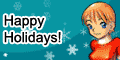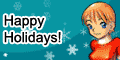| "Closed Eyes" Reviews/Comments [ 5 ] |
Title: F.A.R.G.
Reviewed By: dxgirly2 [MediaMiner Member] On: June 18, 2007 14:14
Comment/Review:
A pretty good start. You've got lineart down, and it works well for this. My only suggestion would be to next play with some shading, and see where you get with it. Practice definitely makes perfect. :]
|
Title: F.A.R.G. Review
Reviewed By: Lady Macbeth [MediaMiner Member] On: February 04, 2007 23:13
Rating(s):Originality/Creativity: 8 of 10
Drawing Skill: 7 of 10
Use of Medium: 6 of 10
Overall Rating: 7 of 10
Comment/Review:
You have a good starting point for learning layered computer coloring! The first thing I noticed is something that Fan also pointed out - the huge size of the piece. I played around with this one a bit and found out that you can reduce it to 50% of its current size and it's still very presentable - the background design still shows up and the size is nice for the simplicity of the piece. I agree that the first thing you're going to want to tackle is cleaning up line art - you seem to have a solid grasp on setting down flat base colors, so now you'll want to work on tightening up and smoothing your line art. You would be surprised how much something as small as the edges of line art can change the entire look of an image. Keep making progress!
|
Title: FARG
Reviewed By: Silver Armada [MediaMiner Member] On: February 04, 2007 00:00
Comment/Review:
Like Rinneh said, this is a very calm and peaceful piece--maybe we could do an art trade sometime? :o Anyway, it's a very good start for learning how to use a digital program when you don't normally work with digital art. Now you just need to learn how to clean up the line work a little more and then you can begin working on giving the picture shading to make it more full of life. Good work Wolfeh; I can't wait to see more from you. :D Thanks for submitting to FARG, lovely. :3
|
Title: FARG
Reviewed By: Rini Saiyan-jin [MediaMiner Member] On: January 28, 2007 00:50
Comment/Review:
You got a really peaceful aura thing going around her. Your style of drawing is very unique and it's nice. The porportion of her face with her body is very good. I agree with fan that you should not focus too much on the background and get comfortable with the program first. I also really like the choice of colors used. All of them are warm colors and as stated, really does help give off a peaceful, warm feeling about her. Keep drawing. =D
|
Title: F.A.R.G.
Reviewed By: Fanilia [MediaMiner Member] On: January 25, 2007 19:45
Comment/Review:
I am not sure what GIMP is. The basic structure is not bad at all. You have flats layed down which do make a very nice and simple image. Work more with the line art. Whether its computer hand drawn, you want it to be smooth. Don't worry about backgrounds till you get more comfortable with the program. My last suggestion is to resize the Image. You brought down the kb size but the physical size is still very large. That is part of what is causing the pixelation around the line art. Keep working with the program, you will be amazed at how fast you will improve.~Fanilia
|