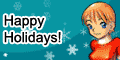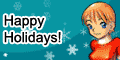| "I mean buisness!" Reviews/Comments [ 3 ] | Title: F.A.R.G
Reviewed By: Tomb_Robber_Emiko [MediaMiner Member] On: August 11, 2007 02:26
Comment/Review:
Yeah, the size of the image is twice what it needs to be. The graininess of the lines has already been pointed out, and (and I know this is cheating, do listen to what they say) resizing it will definitely make that less obvious of a problem. The biggest problems I'm noticing here are anatomical, especially from the waist down. She has no hips, and her legs are just a bit too short. A note on shading: Just because there's a line doesn't mean that you should just use a darker shade of the base color along the line and call it a shadow. Work on your light sources, because the shading seems to be all over the place with no definite light source. Lastly, her cloak needs some work. It really has no folds or wrinkles in it, so it just looks... flat. But that all said, I do really like her character design, especially her boots. And though I'm not too big on the art style, I can appreciate that you remember that people have nostrils. Most anime artists seem to forget that... Keep drawing, you have potential.
| Title: F.A.R.G.
Reviewed By: Fanilia [MediaMiner Member] On: July 19, 2007 23:14
Comment/Review:
I am not sure how Gimp operates, but if you can use any program which allows you to create layers half your line art issues are solved. Layers allow you to colour under the outline w/o disturbing it. It also allows you to adjust pencil line art the way Lady Macbeth described above. I think your getting the basics, but I would caution you from trying to many neat effects at the beginning. Lay down your flat colours and then figure out where your light is coning from. Add shadows and hi lights accordingly. You would be surprised at how nice simplicity can be. Don't worry about making effects like your leather just yet. Though the jewels on the upper arms and the middle one on the wolf breast plate look really good. You need to work on her eye some, but overall it shows potential, I would expect to see more and even better works coming from you.~Fanilia
| Title: F.A.R.G. Review
Reviewed By: Lady Macbeth [MediaMiner Member] On: July 19, 2007 13:47
Rating(s):Originality/Creativity: 8 of 10
Drawing Skill: 7 of 10
Use of Medium: 7 of 10
Overall Rating: 7 of 10
Comment/Review:
The first thing that I notice about this image from the start is how HUGE it is. At 1390x2247, it takes up way more space than it needs to and most viewers have to side-scroll to see all of it. This one would work fine at 25% of its size, but even taking it down to 800x1293 still allows for plenty of detail to be seen, including the texture on the leather. The second most noticeable thing is the grainy quality of your line art. There are a few ways to handle that, but the method I've personally been the most satisfied with is by creating a line art layer and redrawing the line art in your program. This allows it to blend more smoothly with the coloring on the image. You can then delete the original line art layer when you're finished, and the graininess disappears. You have the basics of coloring and shading figured out, so in that area you mostly need refinement - particularly, try experimenting with more methods than just the smudge tool. While the smudge tool can be handy and create nice effects, it will also ruin some underlying effects, like it did on the leather texture. Overall, this is a good start and shows that you're learning how to handle the computer media. This piece would be a good one to keep around for practice so that you can see how your techniques evolve, especially as you move onto more advanced techniques like texturing hair or adding shine to metal. With the detail in the character's costume, you have a lot of room to experiment.
|
|